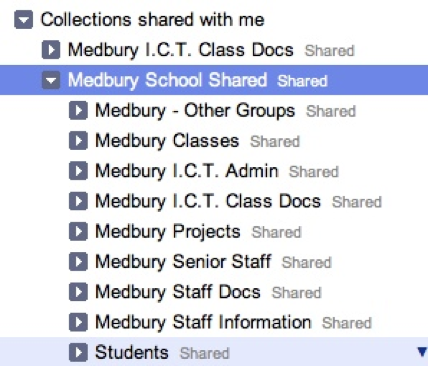Ideas and tips for:
Implementing Google Apps in your school.
Implementing Google Apps in your school.
Sharing a Schoolwide collection.
When we first started using Google Apps we were faced with what happens to important documents that need to be retained within the school, even when users leave and their Google Apps accounts are deleted. I decided to use the administrators account to create a shared staff folder with different levels of permission below it. By then sharing this out with the staff (to work well I found I had to email individual not group sharing invitations) they would see these in their "Collections Shared with Me" section of Google Docs. With the one folder I could now backup a local copy of these files easily. The main current gotcha is that you cannot upgrade a single account within Google Apps for Education, so until this is available, either keep files small or setup another "Fake Documents Shared User"
Backup of Google Docs.
There are two ways to retrieve a file that has been changed, load the document and go back through the revision history to a good version or replace from a copy or backup. If the file is 'broken' and won't open (this does happen rarely) you will need to replace from a backup copy from within Google Docs or from a local backup. There are some commercial solutions for doing this but here is a couple of "free" tips. Both mean you lose some file compatibility especially forms. Remember however, you are only as 'good' as your last backup and how easy it is to do it!
Backup Freebies
Tip 1: Use inbuilt Google Backup. This converts all documents to an MS type file. You lose forms in spreadsheets. No automation.
Tip 2: Use an FTP Client like Cyberduck that has built in Google Docs Backup. You lose forms in spreadsheets and sometime does not backup some files if you do not have permission to access. No automation.
Backup Commercial
These are products with reasonable to excellent reviews.
Syncplicity 3 Free Seats No email restore currently
Backupify Free Trial. Mixed reviews.
CloudPull. Converts docs so lose formats of forms.
Other Reading
Locking Down Google Apps a business perspective.
When we first started using Google Apps we were faced with what happens to important documents that need to be retained within the school, even when users leave and their Google Apps accounts are deleted. I decided to use the administrators account to create a shared staff folder with different levels of permission below it. By then sharing this out with the staff (to work well I found I had to email individual not group sharing invitations) they would see these in their "Collections Shared with Me" section of Google Docs. With the one folder I could now backup a local copy of these files easily. The main current gotcha is that you cannot upgrade a single account within Google Apps for Education, so until this is available, either keep files small or setup another "Fake Documents Shared User"
Backup of Google Docs.
There are two ways to retrieve a file that has been changed, load the document and go back through the revision history to a good version or replace from a copy or backup. If the file is 'broken' and won't open (this does happen rarely) you will need to replace from a backup copy from within Google Docs or from a local backup. There are some commercial solutions for doing this but here is a couple of "free" tips. Both mean you lose some file compatibility especially forms. Remember however, you are only as 'good' as your last backup and how easy it is to do it!
Backup Freebies
Tip 1: Use inbuilt Google Backup. This converts all documents to an MS type file. You lose forms in spreadsheets. No automation.
Tip 2: Use an FTP Client like Cyberduck that has built in Google Docs Backup. You lose forms in spreadsheets and sometime does not backup some files if you do not have permission to access. No automation.
Backup Commercial
These are products with reasonable to excellent reviews.
Syncplicity 3 Free Seats No email restore currently
Backupify Free Trial. Mixed reviews.
CloudPull. Converts docs so lose formats of forms.
Other Reading
Locking Down Google Apps a business perspective.
-
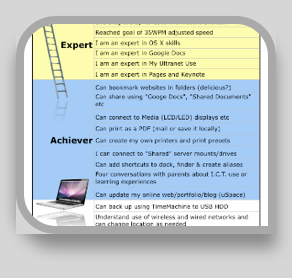
ICT Driver's Card
Ladder Progress Rubric
-
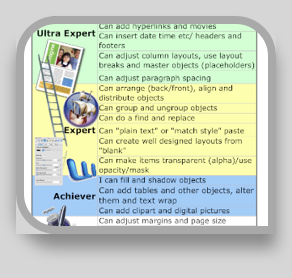
Word Pages Office
Ladder Progress Rubric
-
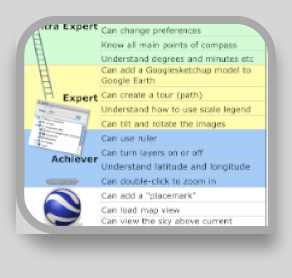
Google Earth
Ladder Progress Rubric
-
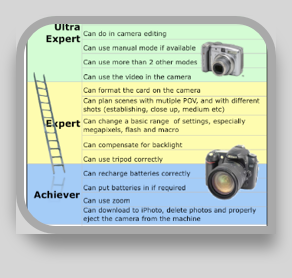
Digital Camera
Ladder Progress Rubric
-

Hot Keys for Experts
Mac Quick Keys
-
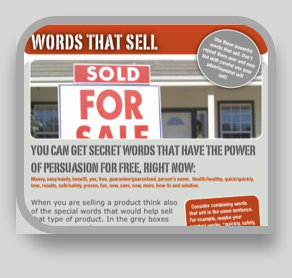
Words that sell
-
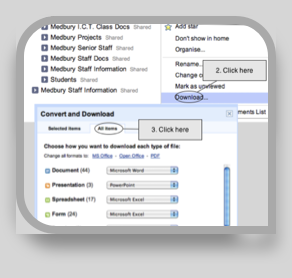
Google Apps
Backup Using Google